Checking the status of your expense request in Remoly is a quick and easy process. Follow these steps to stay informed about the progress of your submitted expenses:
Navigate to the Expense Section
Log in to your Remoly account and go to the "Expense" section from your dashboard. This section contains all your expense-related information.
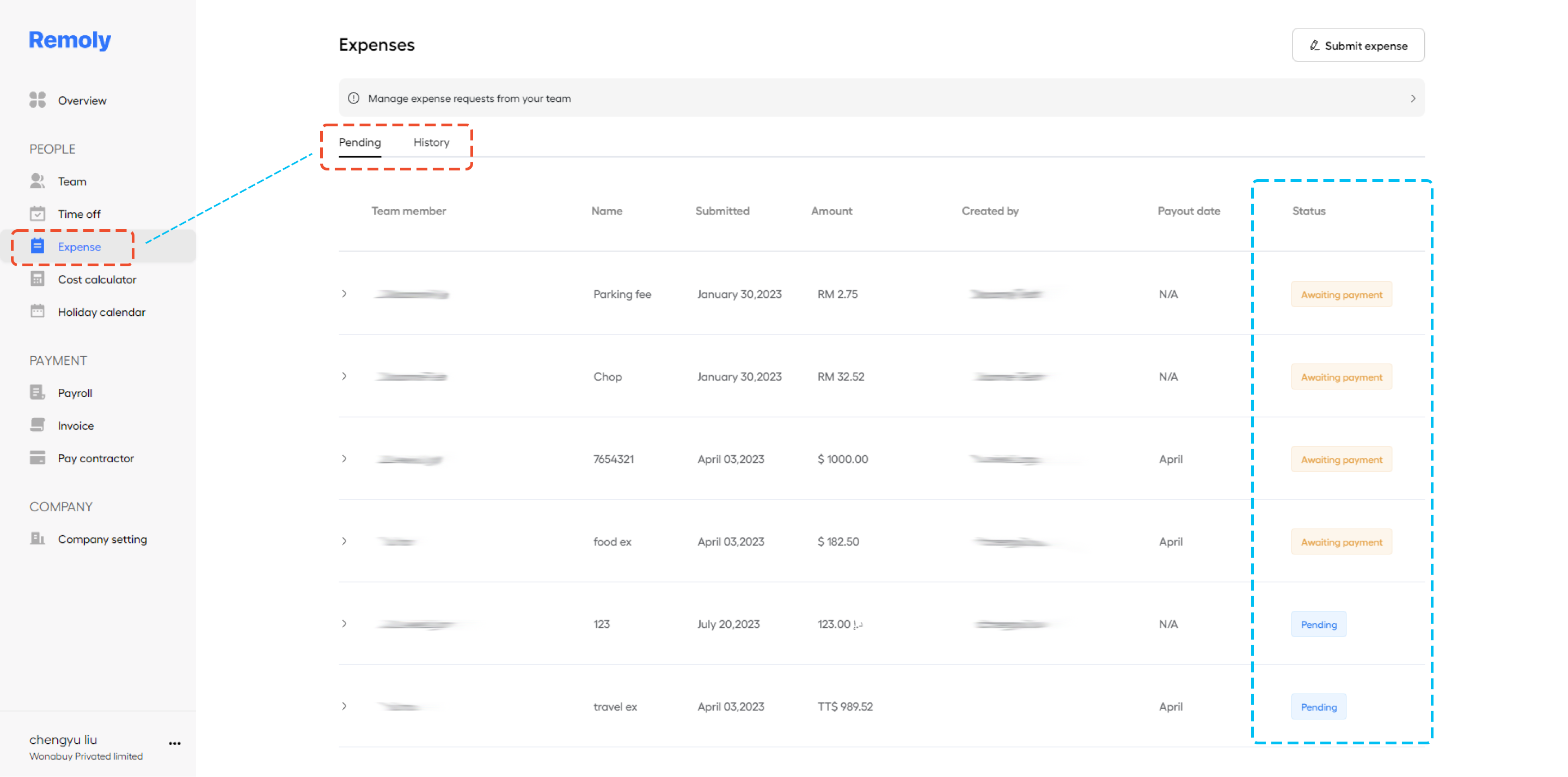
Locate Your Expense Request
Find the specific expense request you want to check by searching for its name or reference. Use any filters or search functions available to help you locate the exact request quickly.
View the Status and Details
Click on the expense request to view its current status. This will direct you to a detailed expense record where you can see the progress, approval status, and any additional notes or updates related to your request.
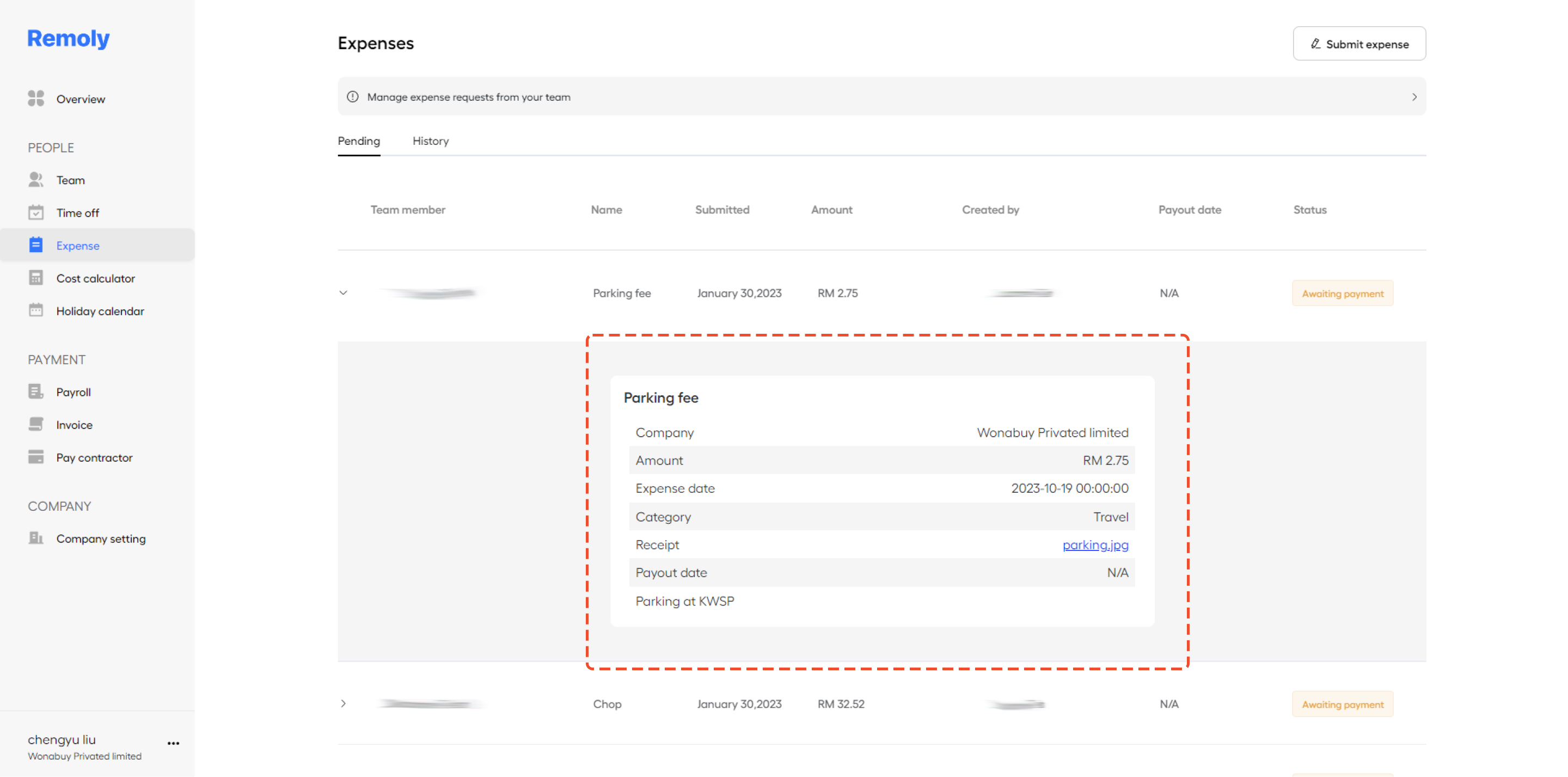
By following these steps, you can easily monitor the status of your expense requests and stay updated on their progress within Remoly.





Easy to start,
intuitive to use





