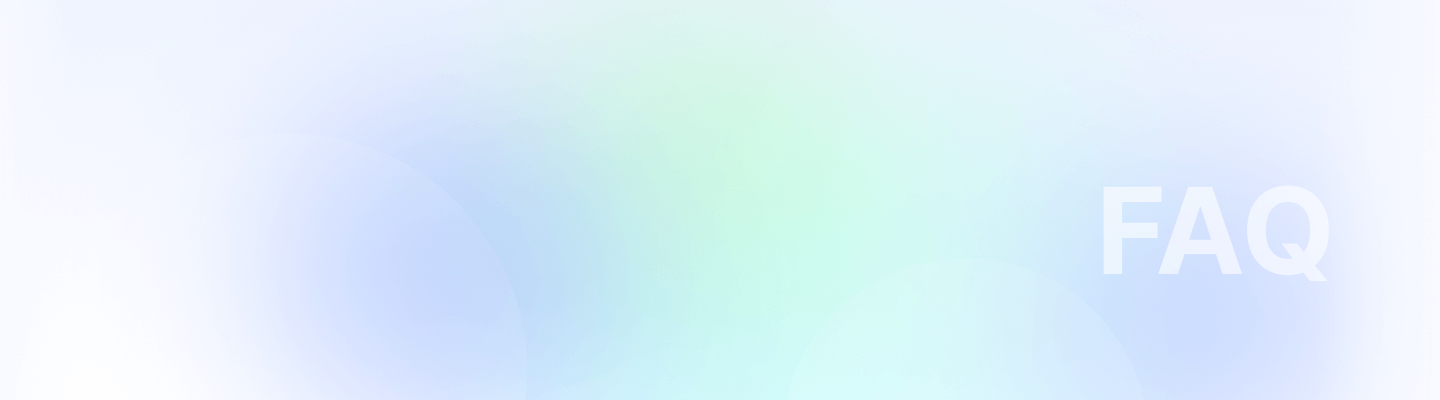

Submitting expense requests in Remoly is a straightforward process that ensures your expenses are reimbursed promptly and accurately. Follow these simple steps to submit your expense requests efficiently:
Access the Expense Section
Log in to your Remoly account and navigate to the "Expense" section from the main dashboard. Click on the "Submit Expense" button to begin the process.
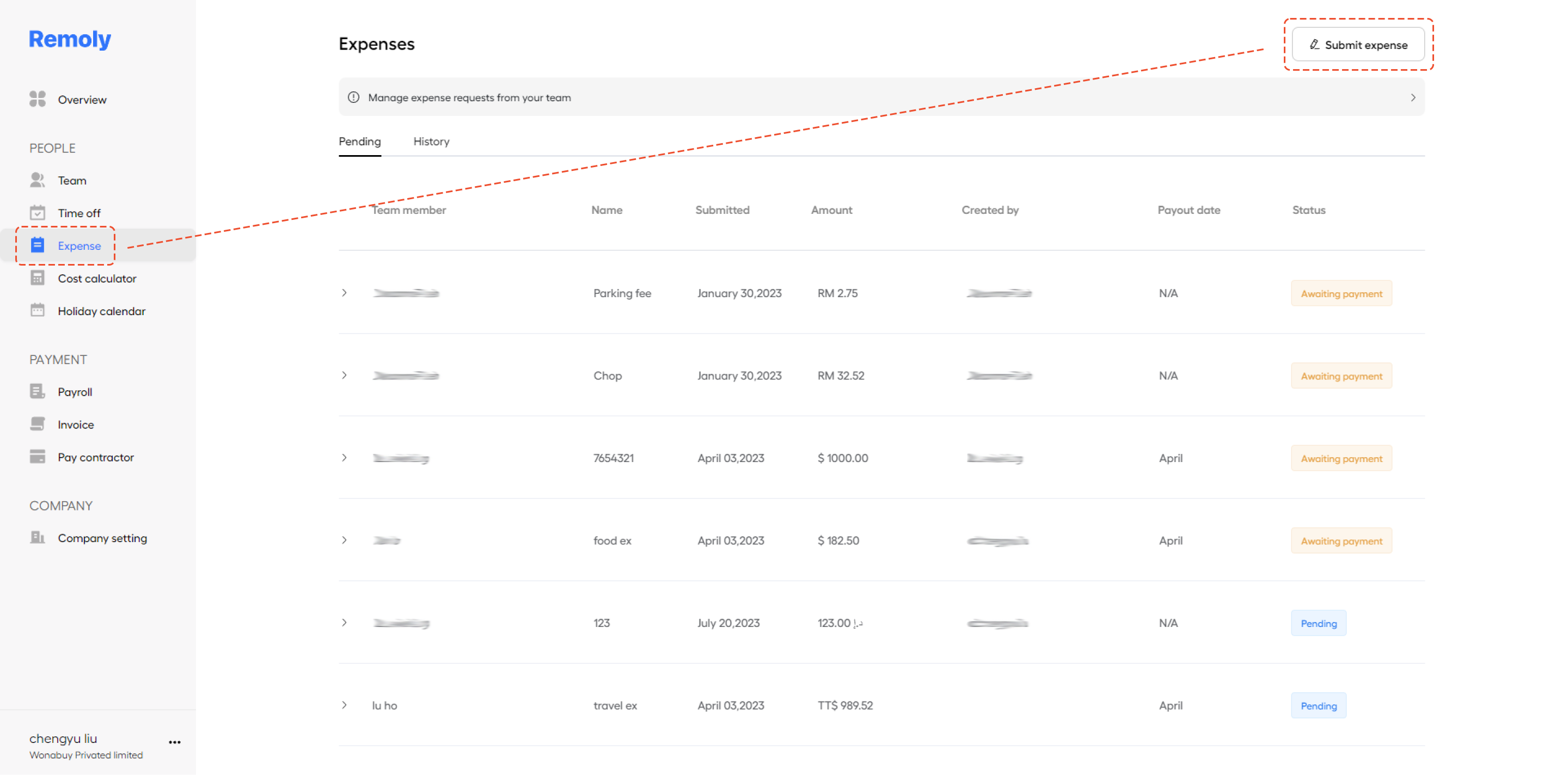
Fill Out the Required Information
In the expense submission form, provide detailed information about each expense. This includes filling in the required fields such as the date, amount, and purpose of the expense. Make sure to attach any relevant receipts or documentation to support your request.
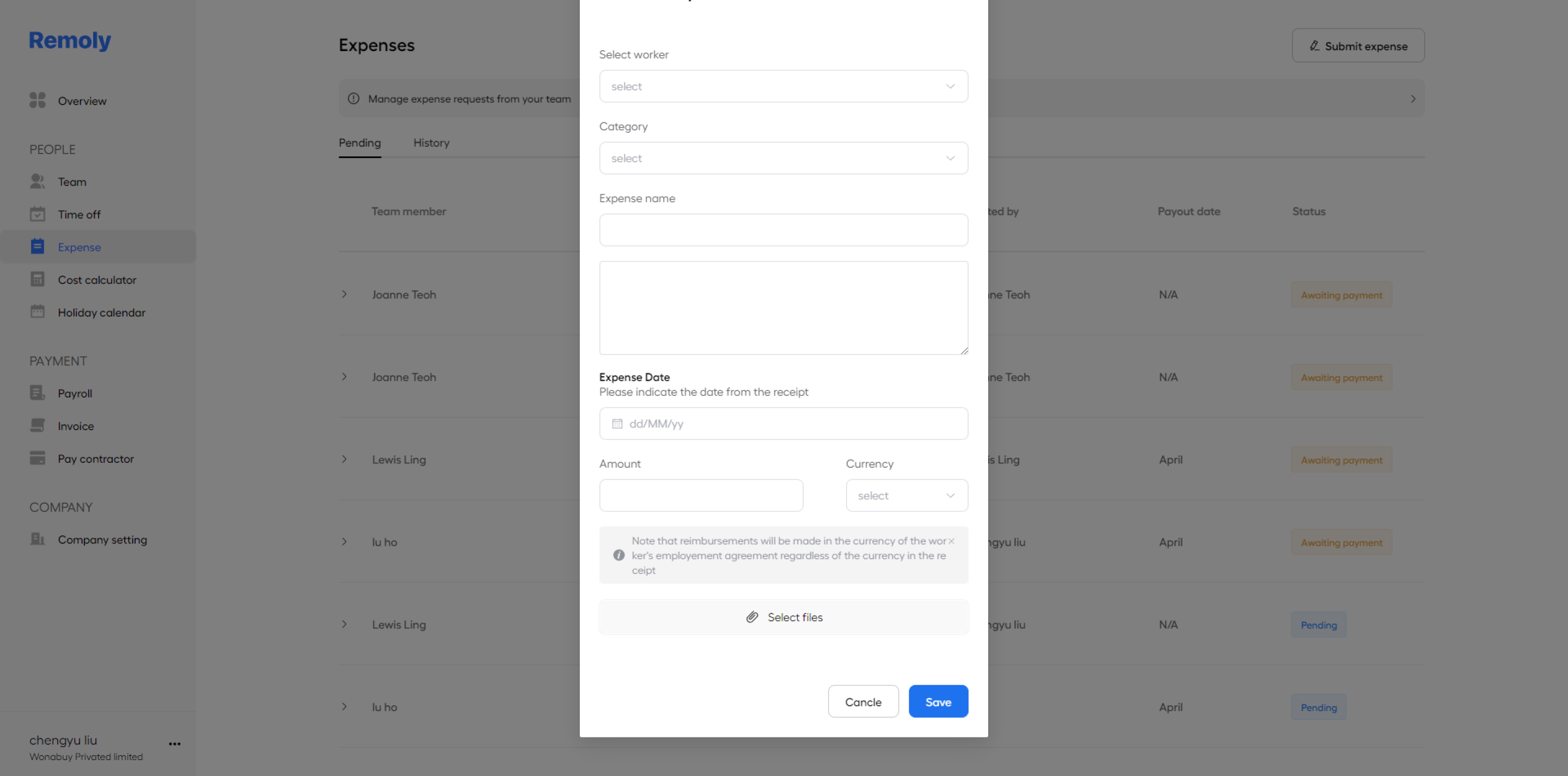
Save Your Submission
Once all necessary details are filled in, save your submission to ensure it is recorded in the system. You may also have the option to review your entry before finalizing it.
Important Note: Reimbursements will be processed in the currency specified in your employment agreement, regardless of the currency indicated on the receipt. Be sure to check your employment agreement for specific details about currency and reimbursement policies.
By following these steps, you can ensure a smooth and efficient expense reimbursement process with Remoly.





Easy to start,
intuitive to use





