Steps to Modify Payment Details for Contractor


Steps to Modify Payment Details for Contractor
1. Navigate to the Team section
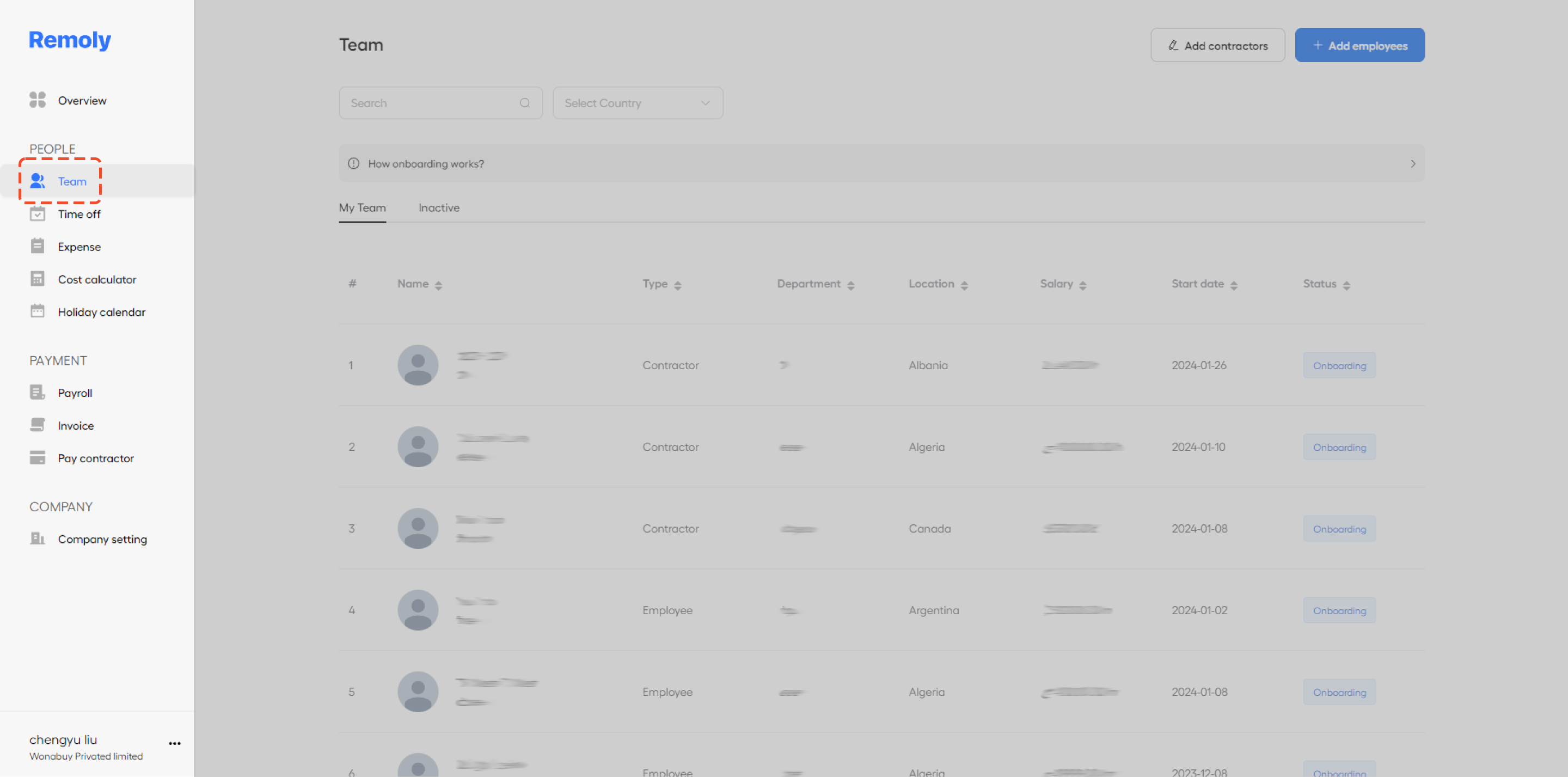
2. Locate and click on the contractor's name
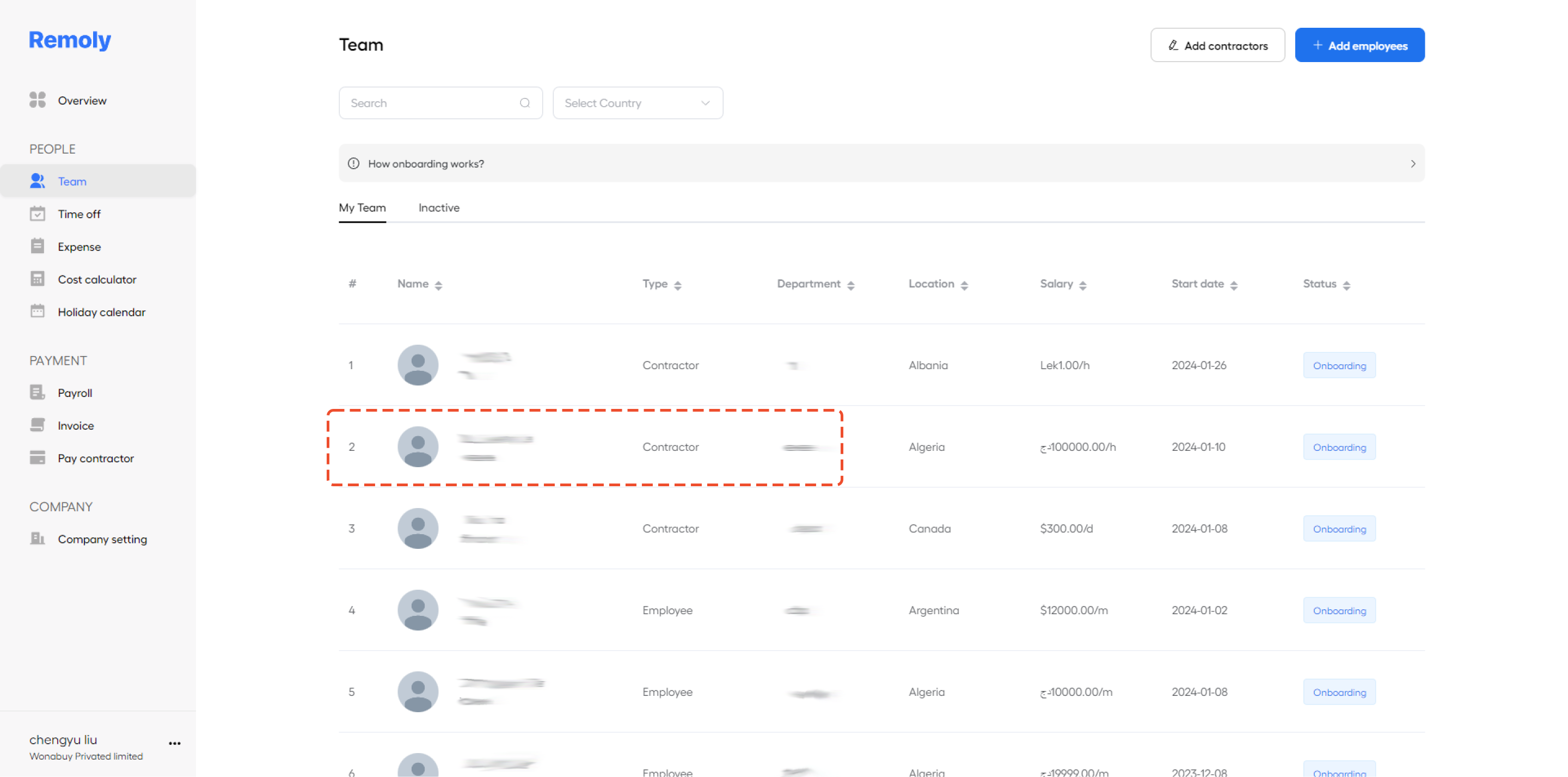
3. Access the Payment Details tab in the upper section
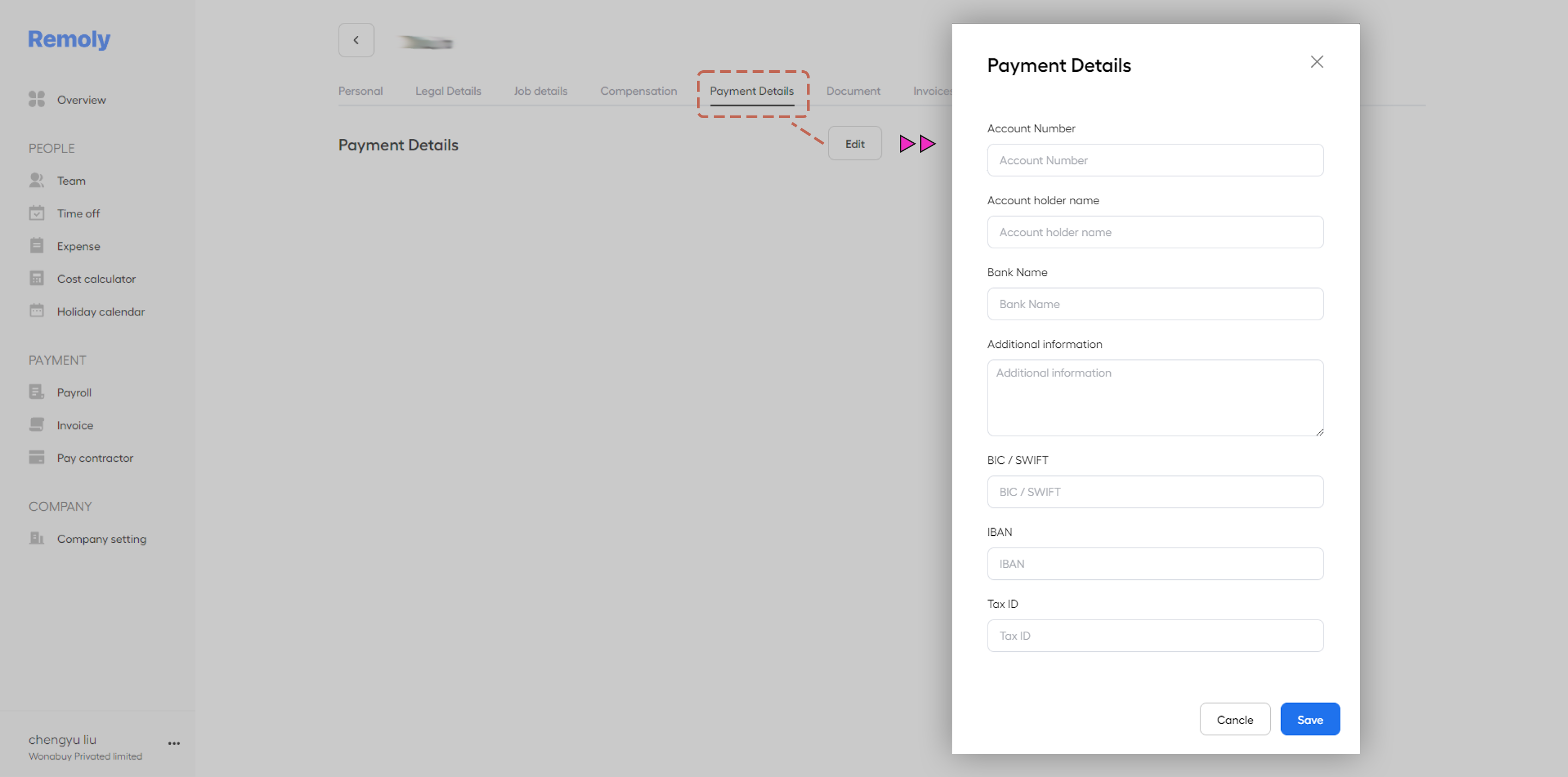
4. Input or modify the information, then save the changes
Easy to start, intuitive to use
"I love Remoly, our very own collaboration tool that makes interacting with my team members so easy, effective, and fun. It's intuitive and can do so many things all from one place.❤️“
Employer Branding Manager
Internet, 10,000+ Employees
"Makes Google Workspace look anachronistic."
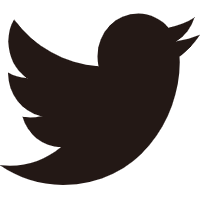
Google play Review
“It's become a real go-to staple.”
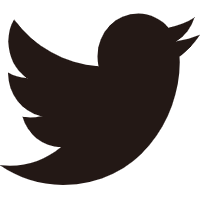
Google play Review
"Holy Smoke, Lark has an insane feature line-up offerings from the get-go."
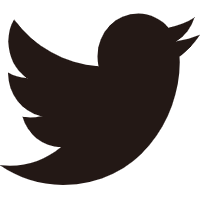
Google play Review
"I would suggest people try this app, which gives you a feel way beyond other apps in place."
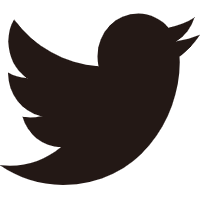
Google play Review
"Once my teammate suggested using Discord instead of Flock or Slack. But we realized Lark is much better among all."
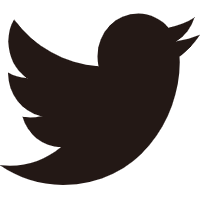
Google play Review
Easy to start,
intuitive to use
"I love Lark, our very own collaboration tool that makes interacting with my team members so easy, effective, and fun. It's intuitive and can do so many things all from one place.❤️"
Employer Branding Manager
Internet, 10,000+ Employees
"Makes Google Workspace look anachronistic."
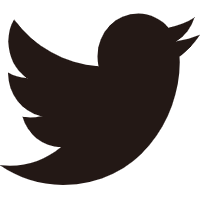
Google play Review
“It's become a real go-to staple.”
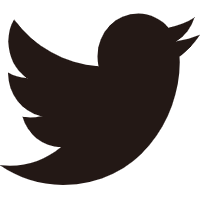
Google play Review
"Holy Smoke, Lark has an insane feature line-up offerings from the get-go."
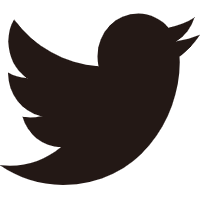
Google play Review
"I would suggest people try this app, which gives you a feel way beyond other apps in place."
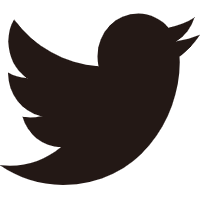
Google play Review
"Once my teammate suggested using Discord instead of Flock or Slack. But we realized Lark is much better among all."
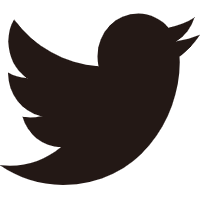
Google play Review

Remoly, bringing it all together
All you need is the Internet and Remoly.