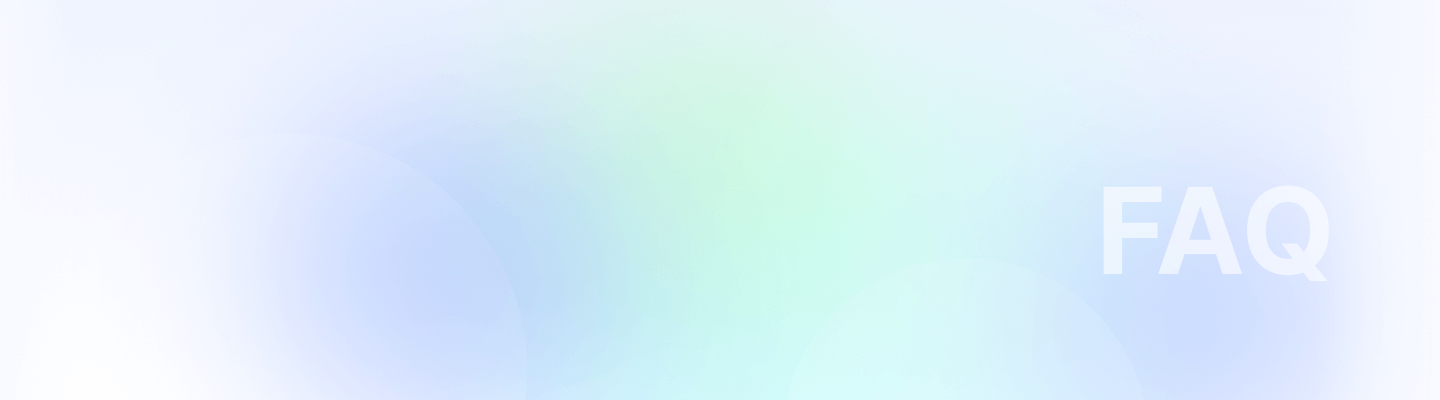

Managing your team's holiday schedule efficiently is crucial for maintaining productivity and ensuring smooth operations. Follow these simple steps to access and view the holiday calendar effortlessly!
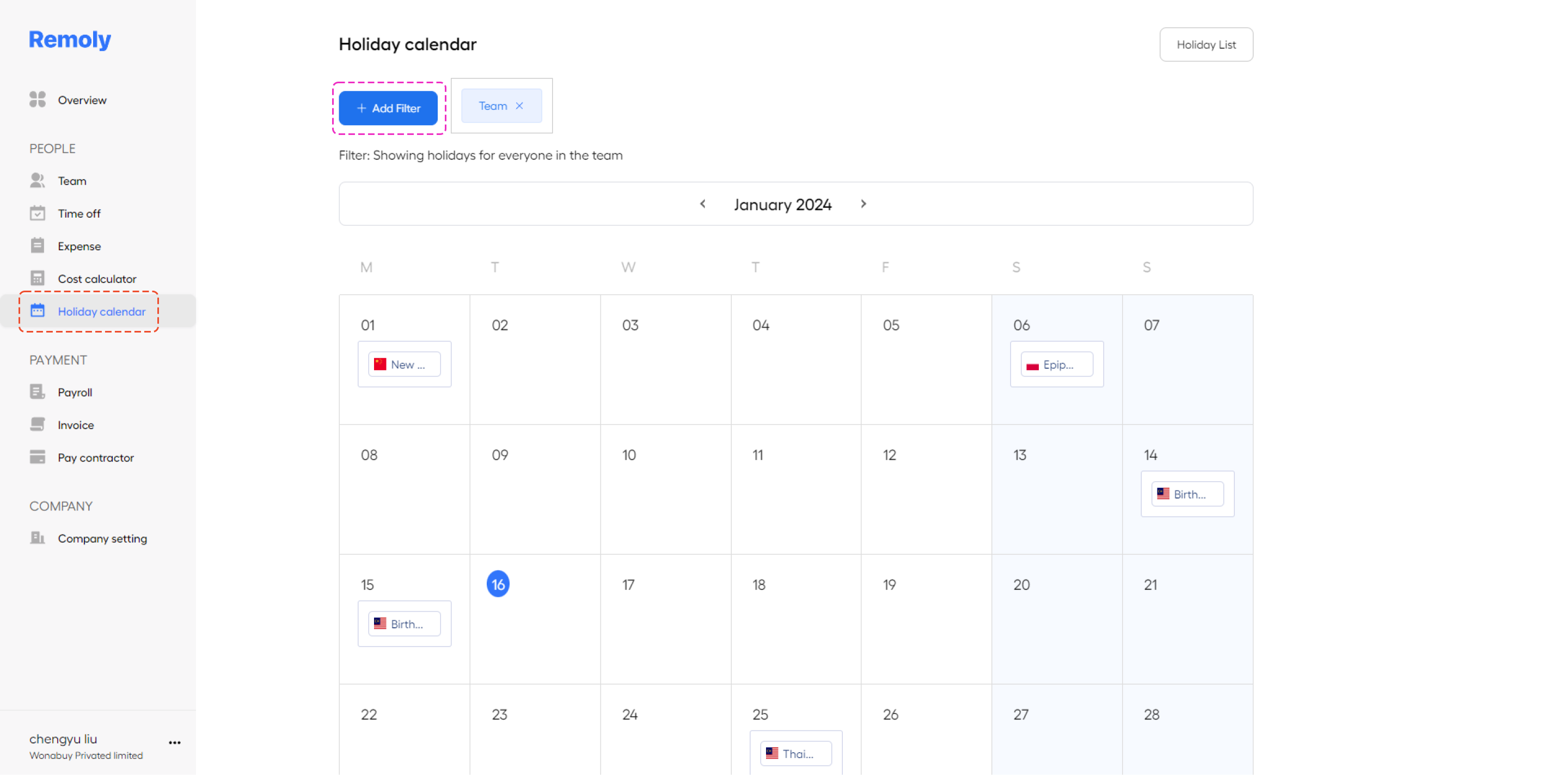
1. Open the Holiday Calendar
Start by logging into your Remoly account. Once you're in, find the "Holiday Calendar" section "People" tab. This calendar is your central resource for checking all upcoming holidays.
The holiday calendar offers a comprehensive view of all scheduled holidays, making it easier to plan and manage team workloads.
2. View Holidays for the Entire Team
After opening the holiday calendar, you'll see a list of holidays that apply to your entire team. This ensures everyone is aware of upcoming time off, helping to avoid scheduling conflicts.
Viewing the team’s full holiday schedule allows you to coordinate tasks and responsibilities, ensuring that critical operations continue smoothly during holiday periods.
3. Improve Visibility by Applying Filters for Added Convenience
To make your holiday viewing experience even more efficient, use the available filters. These filters allow you to customize what you see by selecting specific dates, team members, or types of holidays. This way, you can quickly find the information you need without unnecessary clutter.





Easy to start,
intuitive to use





