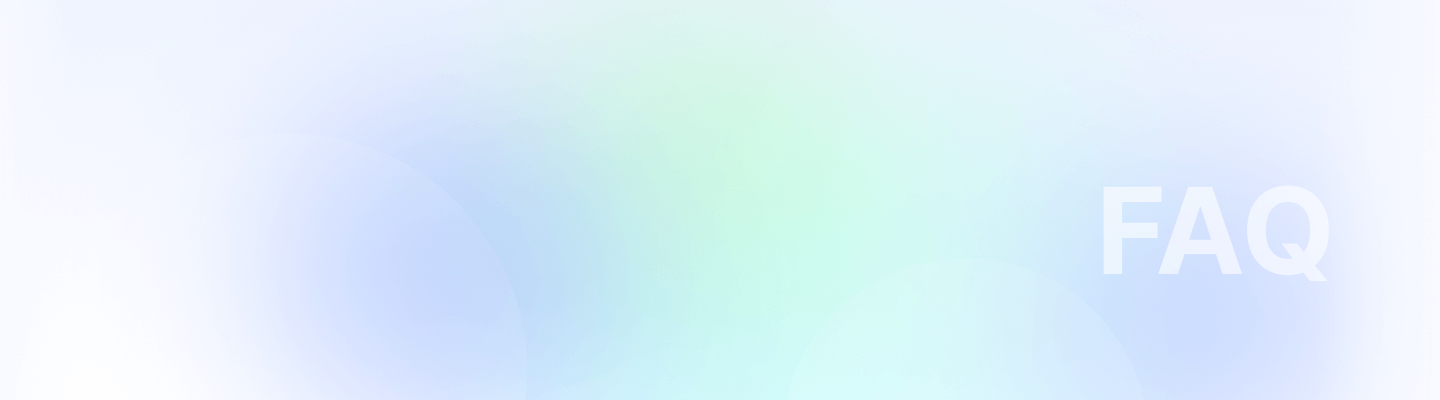

Updating payment details for an employee is a straightforward process in Remoly. Follow these simple steps to ensure the information is accurate:
1. Go to the Team Section
Start by accessing the Team section from the main menu. This is where you can manage all employee-related information.
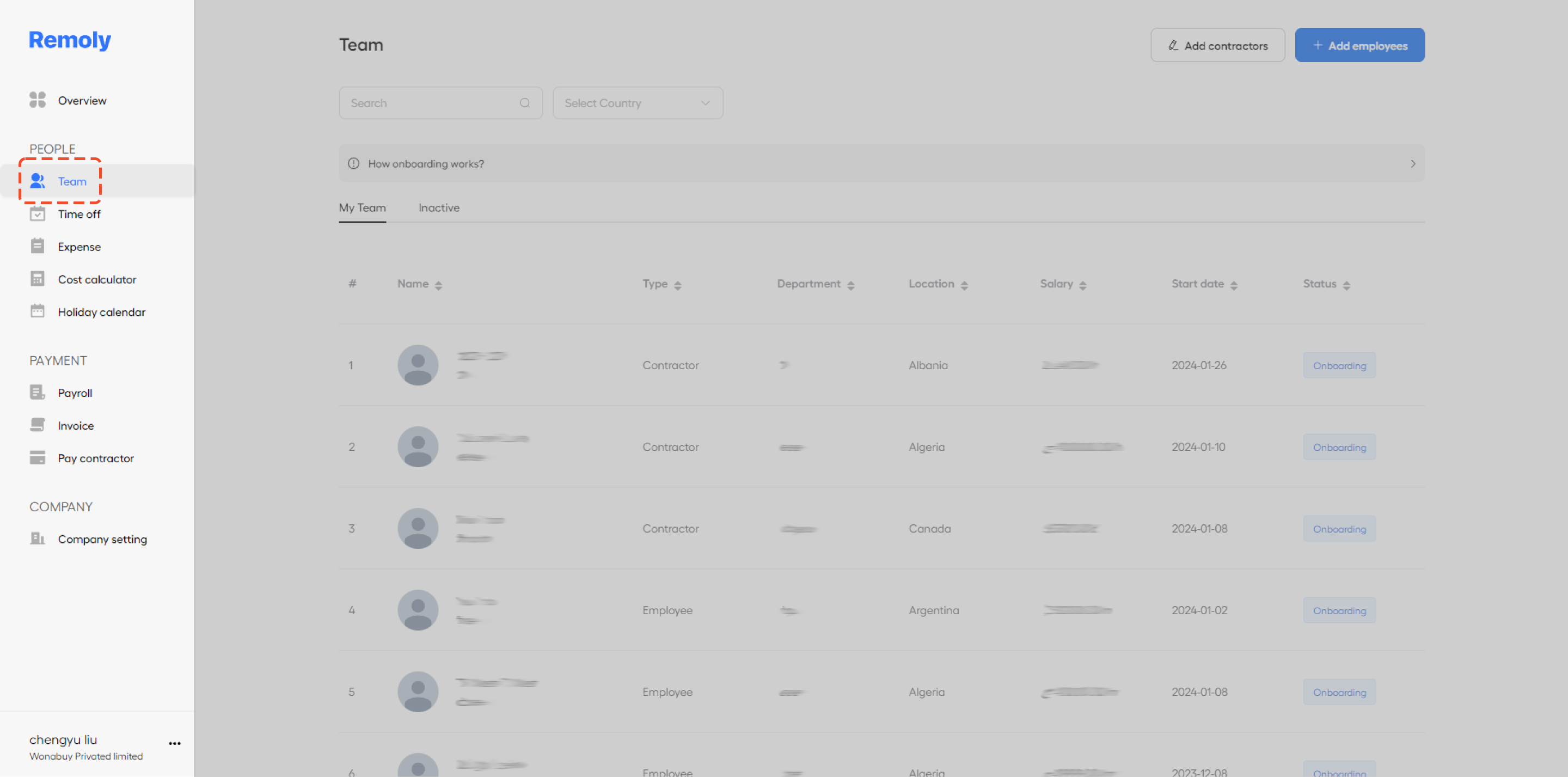
2. Select the Employee's Name
In the Team section, find and click on the specific employee whose payment details you need to update. This will open their profile.
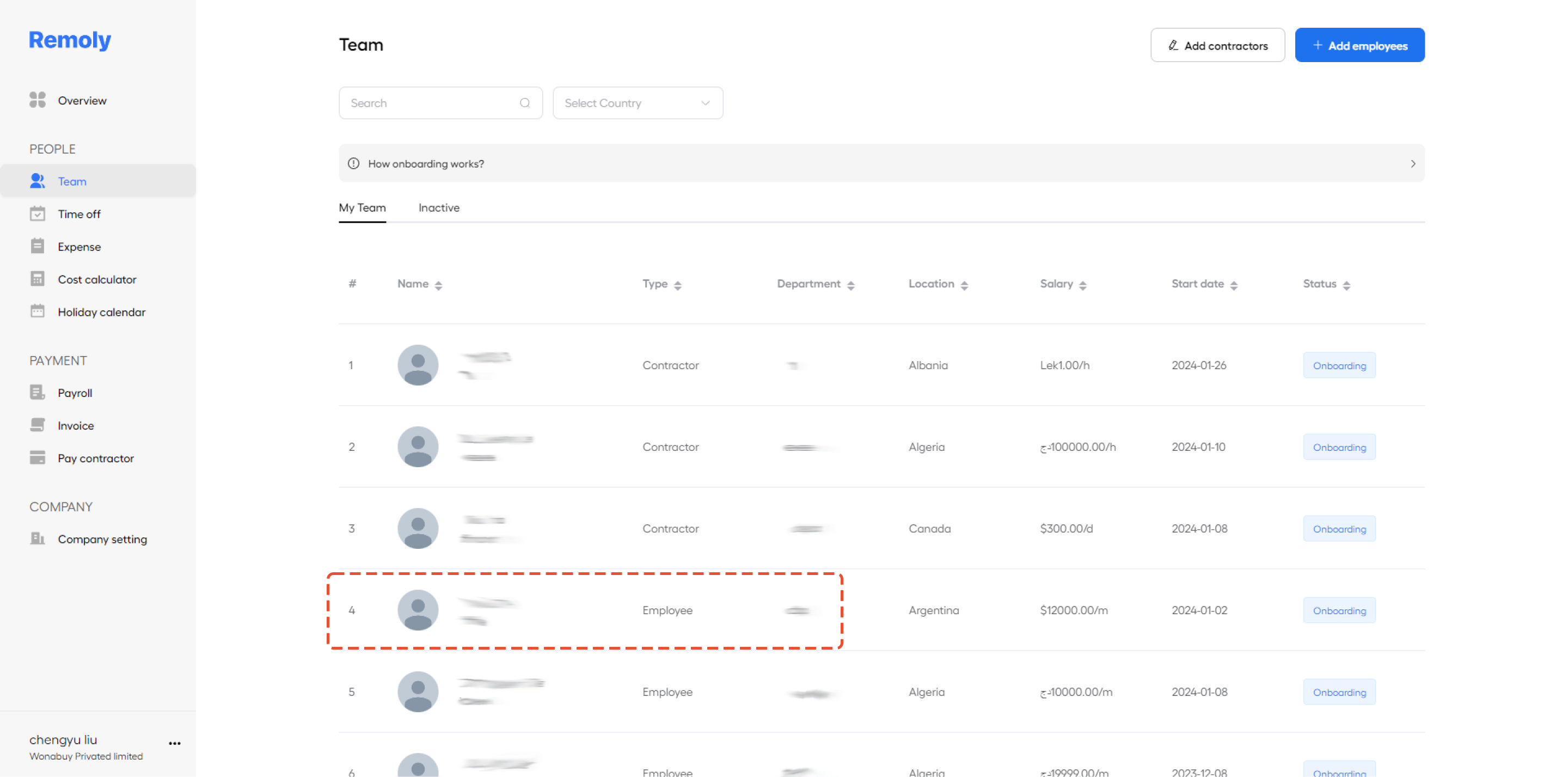
3. Open the Payment Details Tab
Once you're in the employee's profile, look towards the top of the page for the Payment Details tab. Click on it to access the payment information.
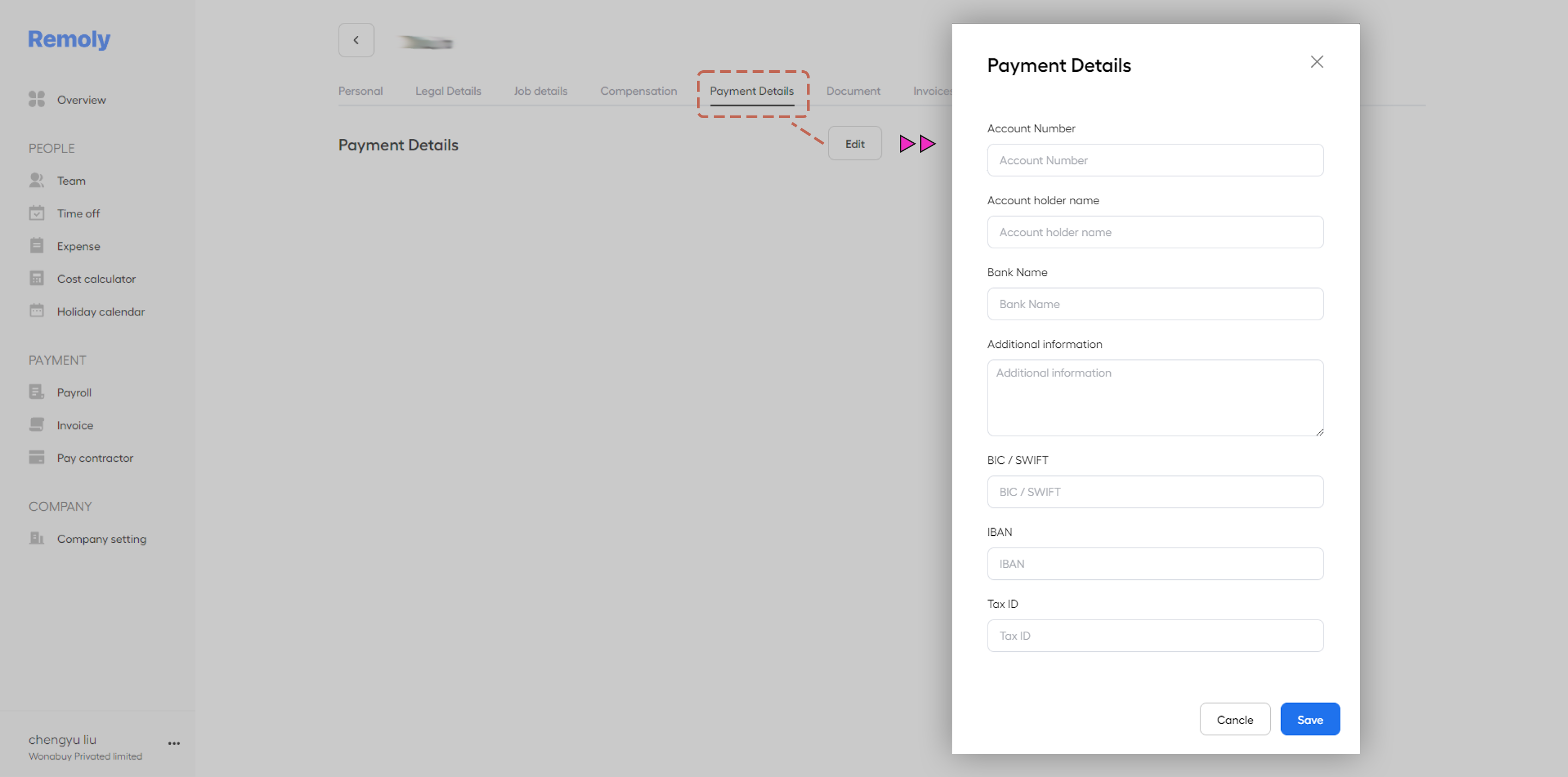
4. Update and Save the Information
In the Payment Details tab, you can either input new information or modify existing details. After making the necessary changes, make sure to save them to ensure the updates are applied.
By following these steps, you can easily keep your employee's payment details up to date in Remoly.





Easy to start,
intuitive to use





