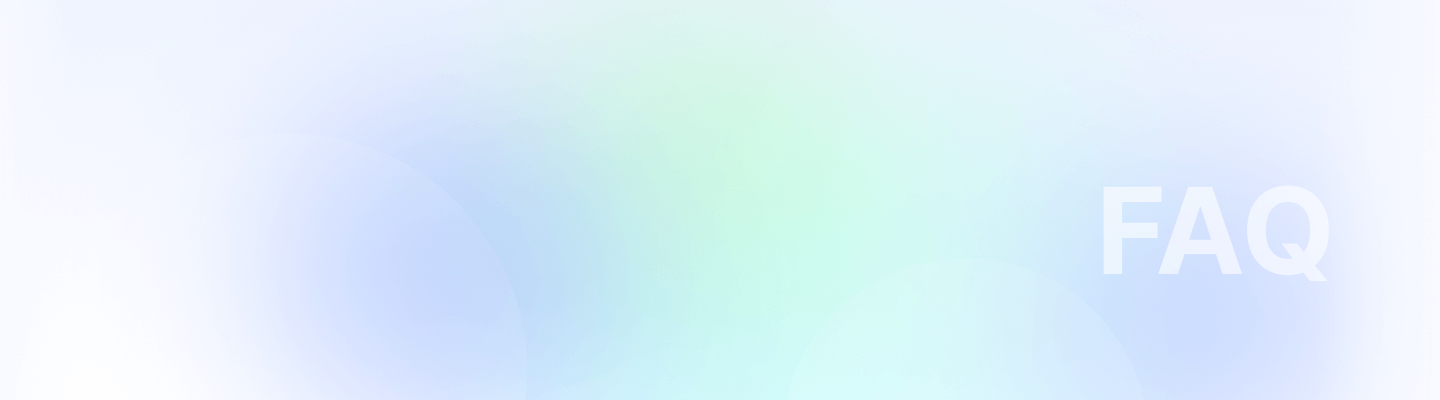

1. Navigate to 'Team'
Ensure you have a stable internet connection to go to Remoly Official Website. Our website is optimized for all devices, including desktops, laptops, tablets, and smartphones, making navigation effortless.
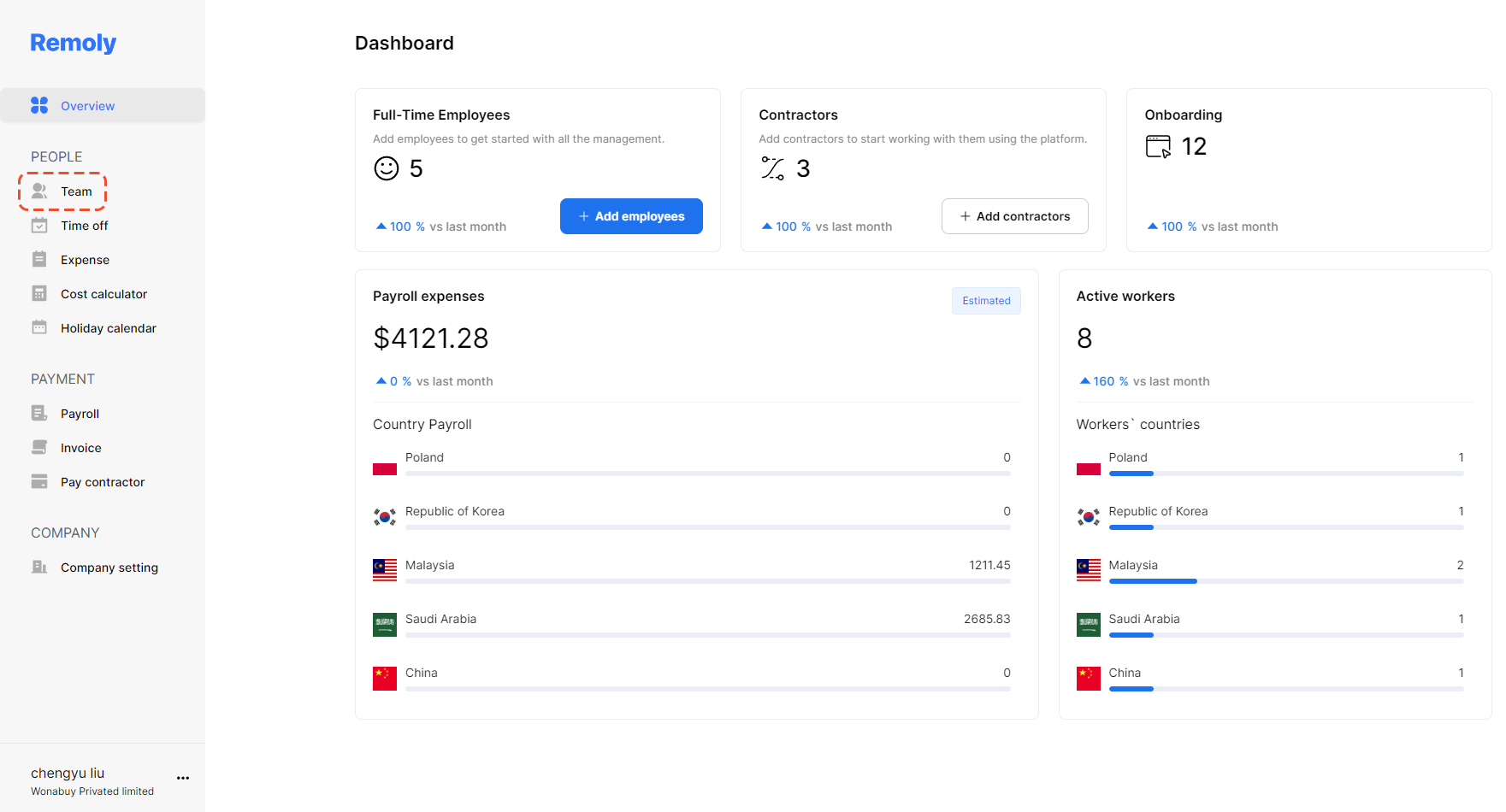
2. Select a Team Member
Choose the right team member. You can identify the team member you wish to add extra compensation for. Click on the member to view their profile and personal details.
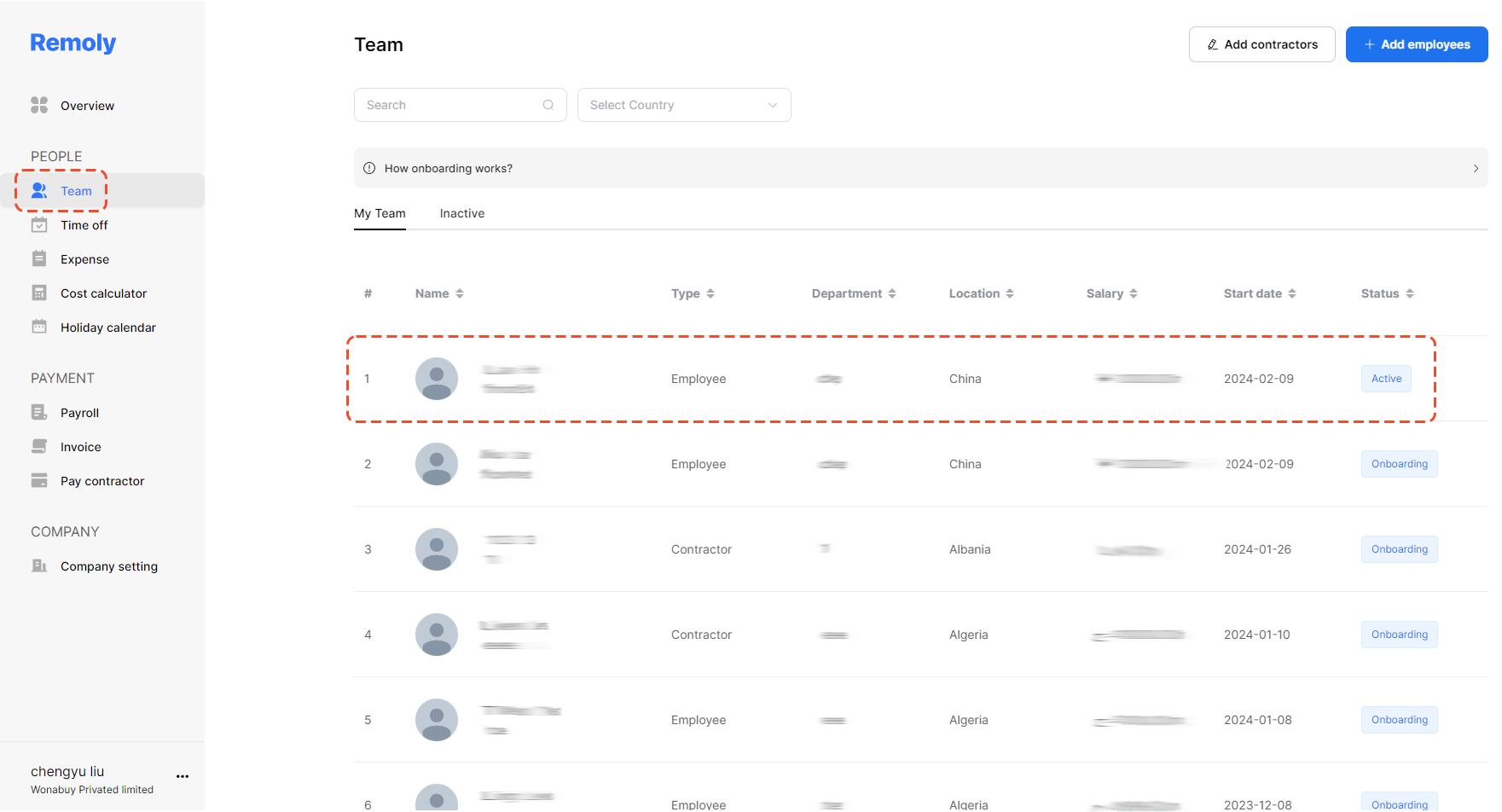
3. Access the 'Compensation'
Click on the "Compensation" tab in the navigation menu to view our compensation plans, benefits, and additional information.
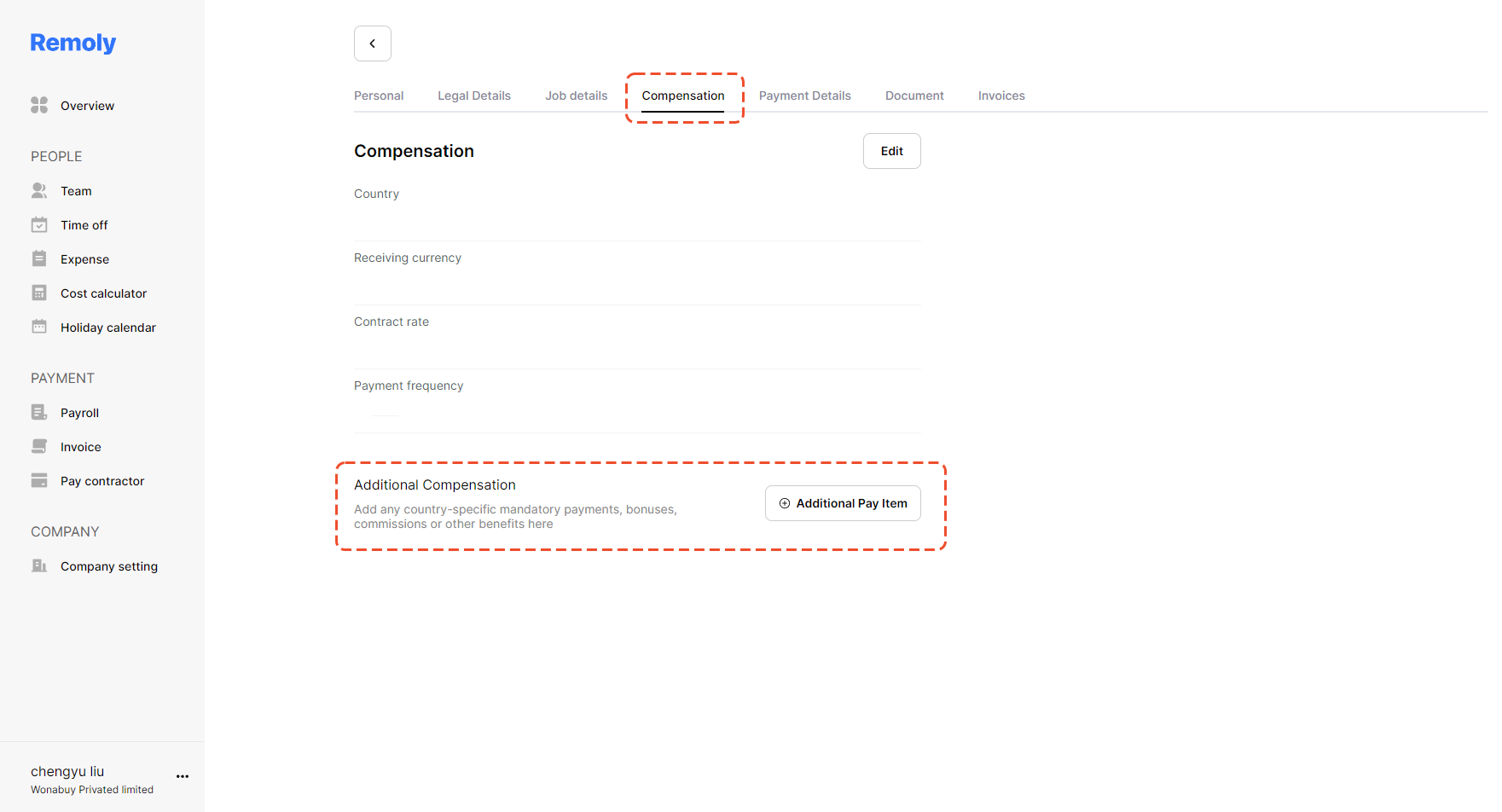
4. Click on 'Additional Pay Item'
Choose 'Additional Pay Item' and select the type of extra compensation. Please note that currency adjustments may apply based on your location. Be aware that currency adjustments might apply based on your location. We offer tailored pricing to suit different countries and currencies.
Ready to get started? Streamline the process with these simple steps! Embark on your journey by visiting us online today at remoly.net. We eagerly anticipate welcoming you!





Easy to start,
intuitive to use





