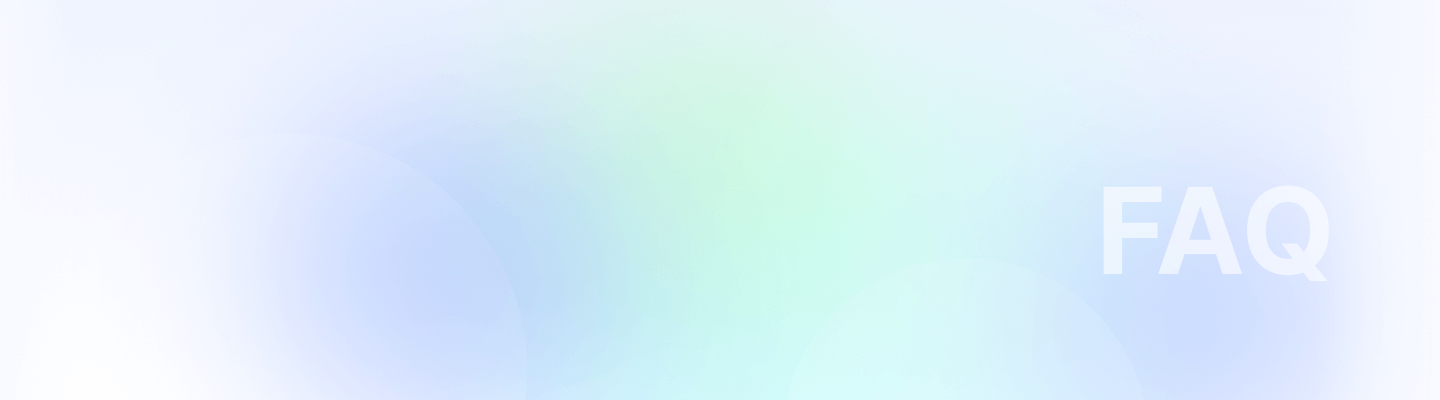

1. Navigate to 'Team'
Step 1: Connect to the internet.
Step 2 : Visit Remoly website at remoly.net
Step 3 : Use our user-friendly interface to navigate through our website effortlessly. Whether you're on a desktop, laptop, tablet, or smartphone, our website is optimized for your convenience.
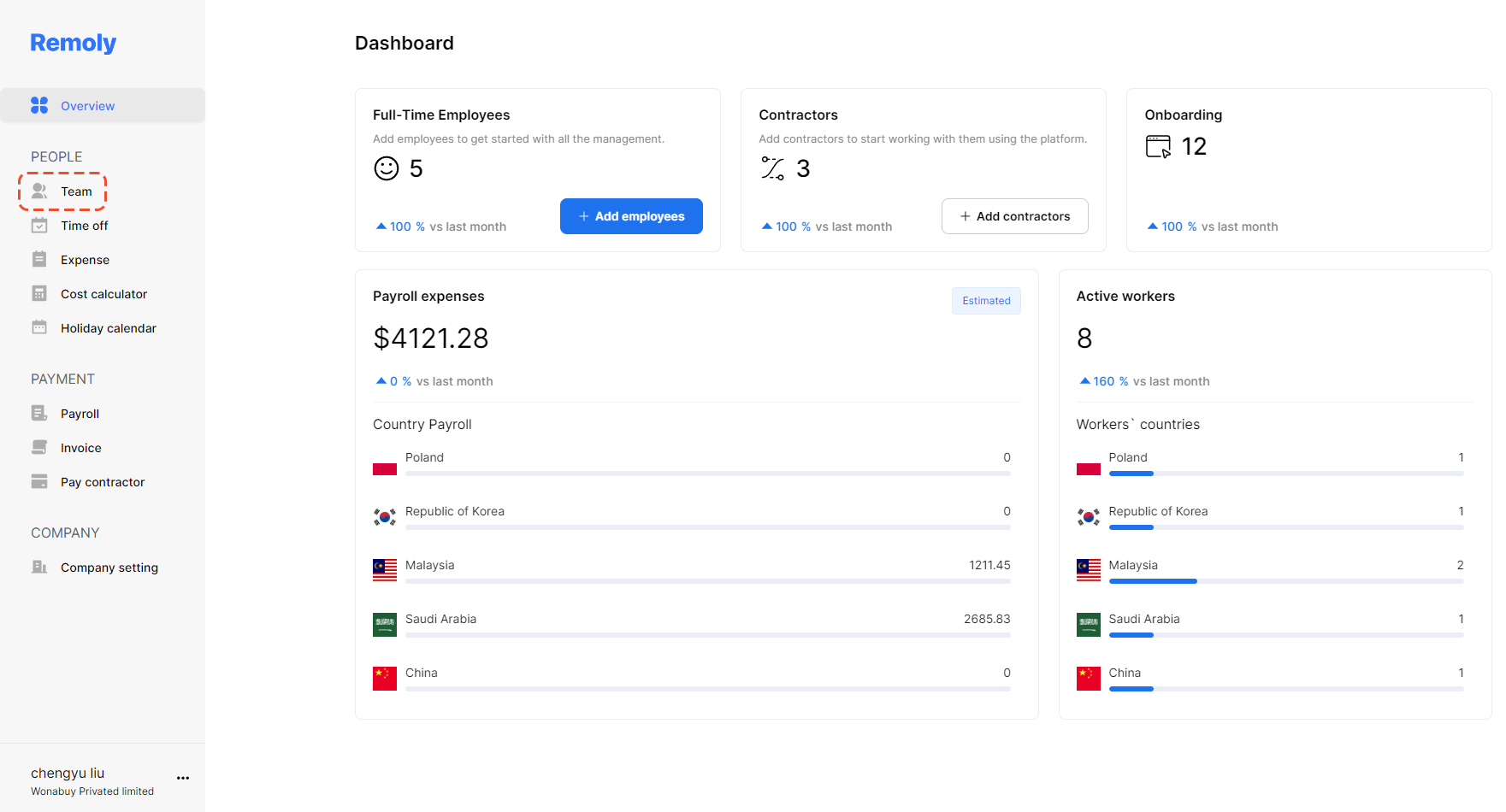
2. Select a 'team'
Step 4 : Choose the team member who you want to add extra compensation in my team.
Step 5 : Select the member then you will be going into their personal information.
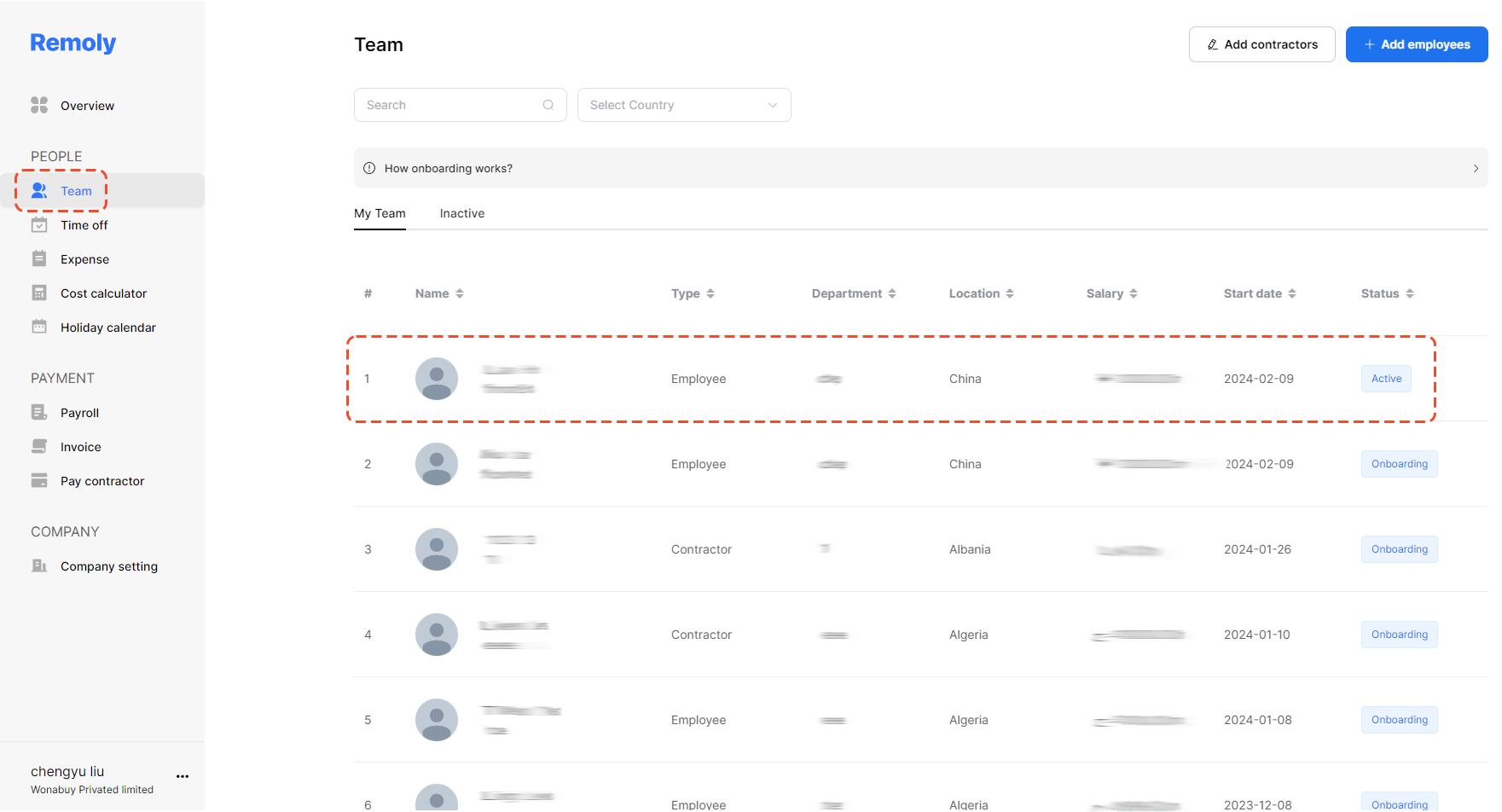
3. Access the 'Compensation'
Step 6 : You can edit their personal information, legal, job, payment, docs, and invoice (if needed)
Step 7 : To learn more about compensation options, simply click on the "Compensation" tab located in the navigation menu. This will direct you to a page where you can explore our compensation plans, benefits, and any other relevant information.
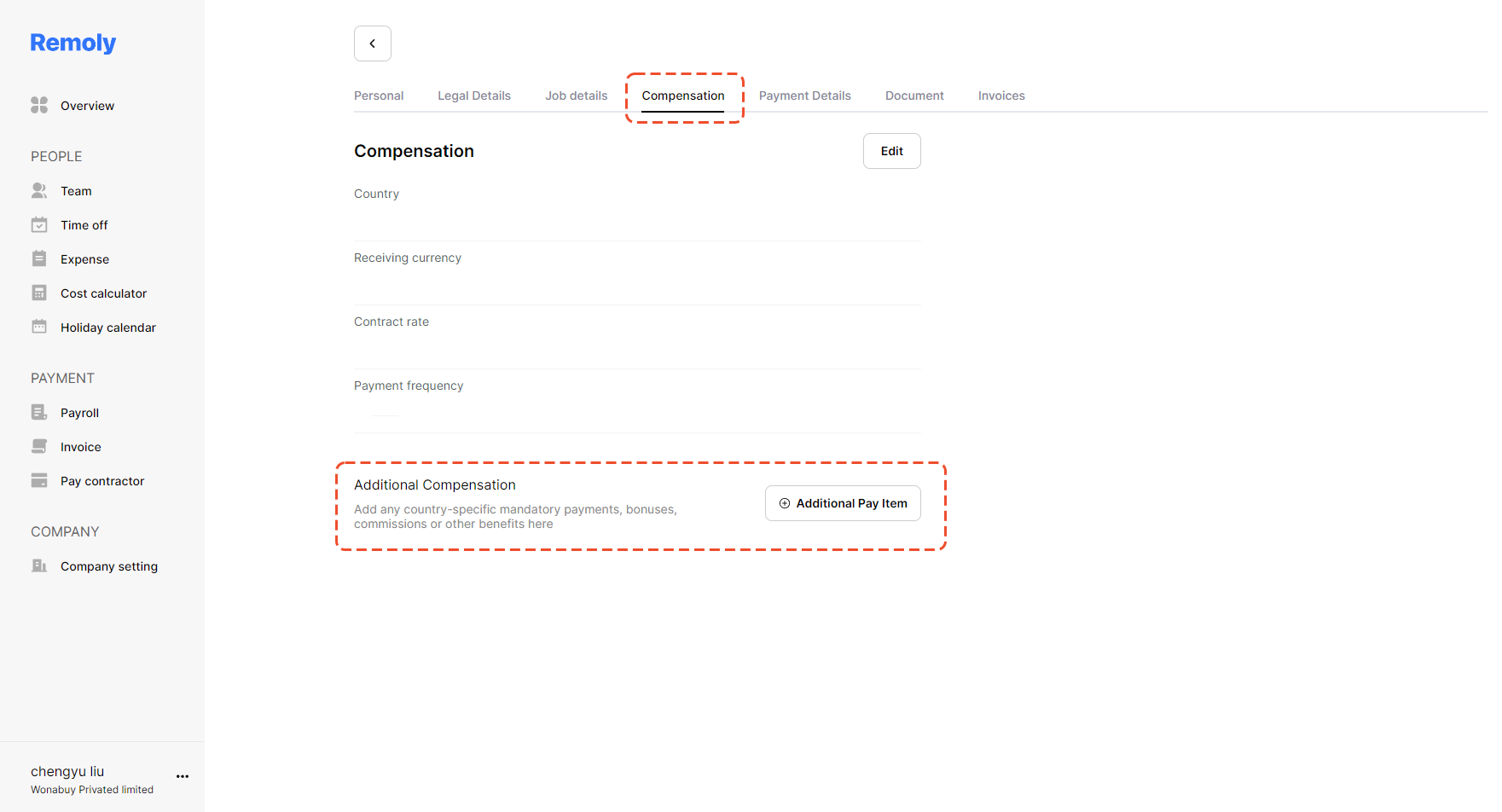
4. Click on 'Additional Pay Item'
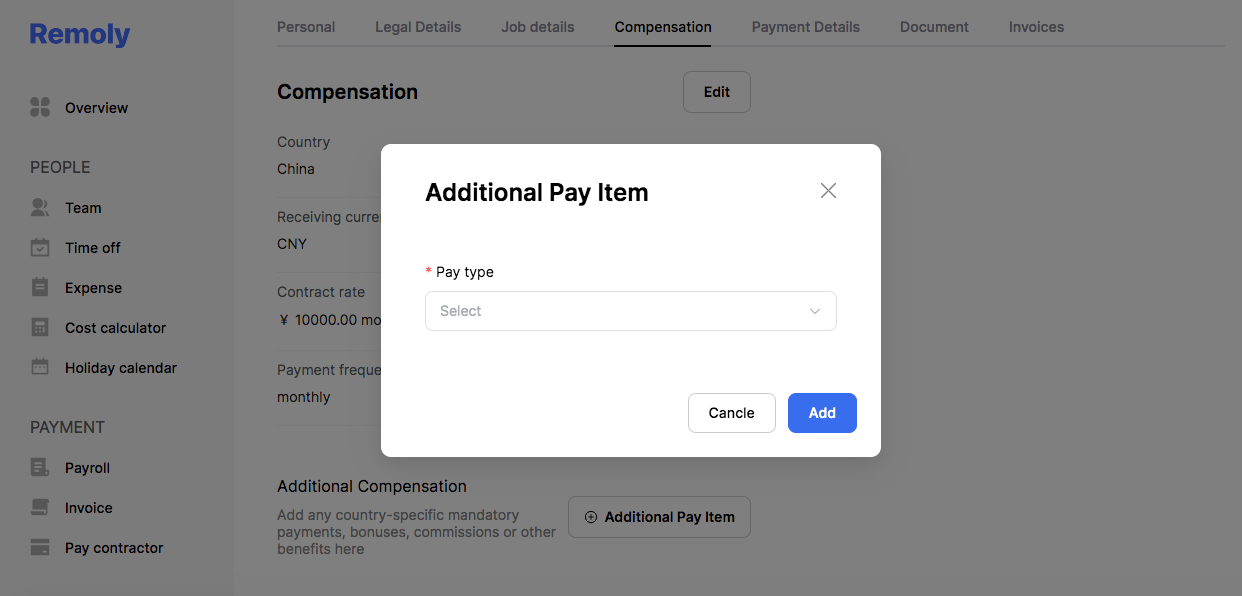
Step 8 : You can choose based on what type of additional pay item
Step 9 : Please note that currency adjustments may apply based on your location. We tailor our pricing to accommodate different countries and currencies, ensuring that you receive accurate and relevant information based on your needs.
Step 10 : Have questions or need assistance? Our dedicated customer support team is here to help. Feel free to reach out via phone, email, or live chat.
Step 11 : Ready to begin?
Streamline the process with these simple steps! Embark on your journey by visiting us online today at remoly.net We eagerly anticipate welcoming you!





Easy to start,
intuitive to use





