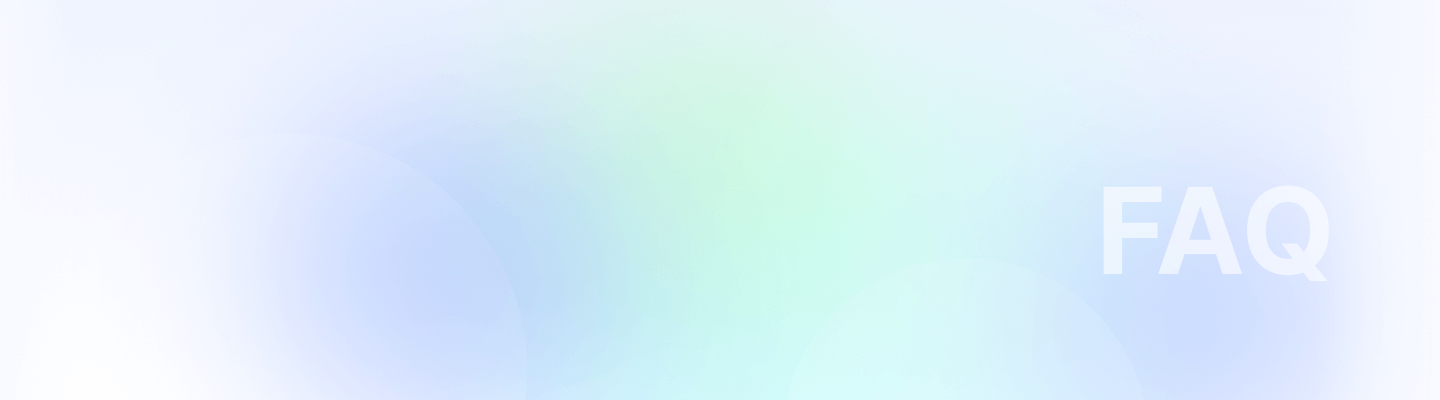

Creating an organization chart in the Remoly backend is a straightforward process that allows you to visualize your company's structure efficiently. Follow these simple steps to get started:
1. Log in to Your Remoly Backend
Begin by accessing your Remoly account. Use your credentials to log in to the backend where you can manage your company's settings and organizational structure.
2. Navigate to Company Setting
Once logged in, locate the Company Settings option in the menu. This section houses all the essential tools and settings required to manage your company's information.
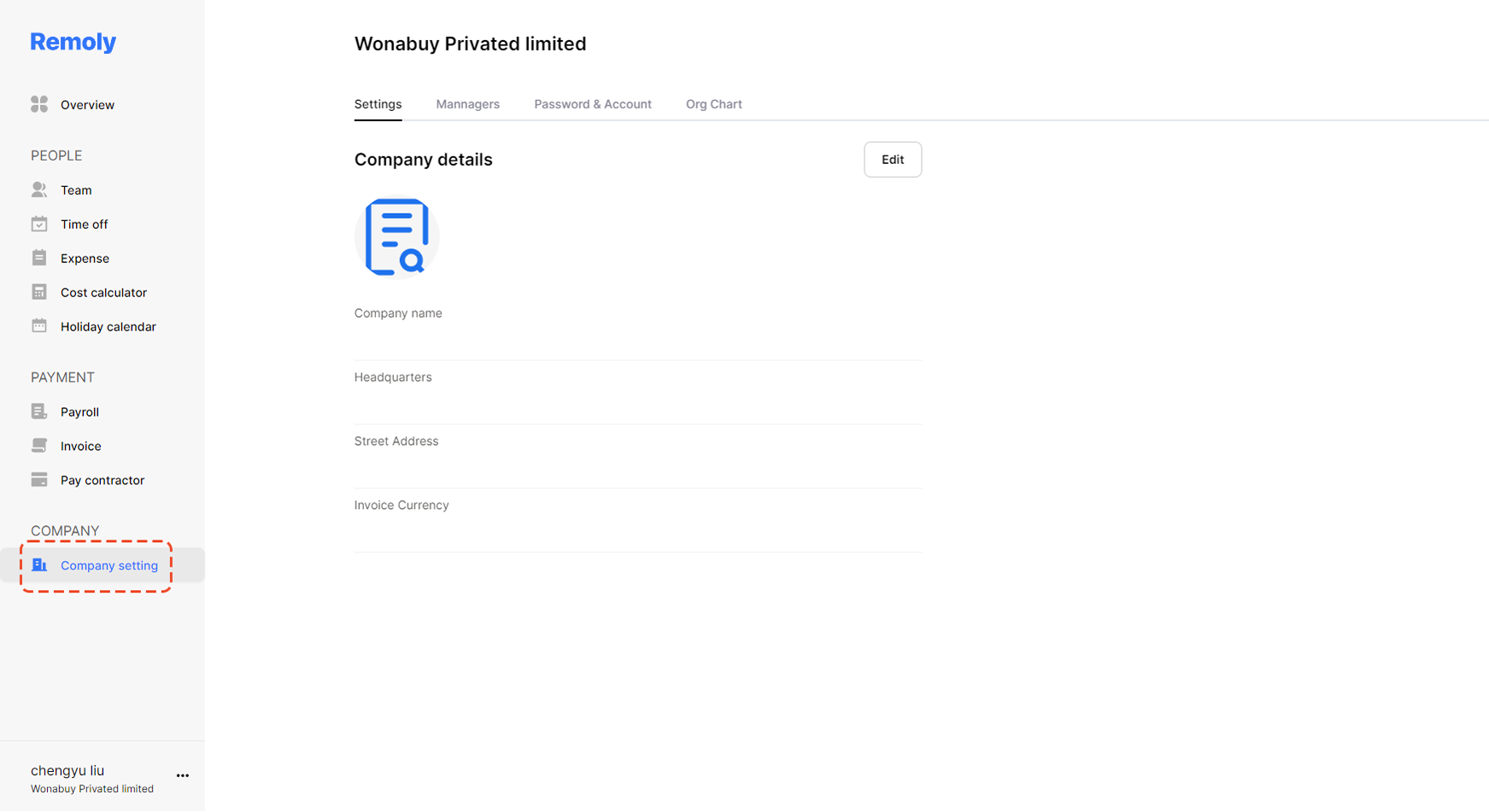
3. Click on Org Chart and proceed to add members
In the Company Settings menu, click on Org Chart. From here, you can start building your organization chart by adding members. Simply proceed to input the details of your team members, assign them to the appropriate roles, and define their relationships within the organization.
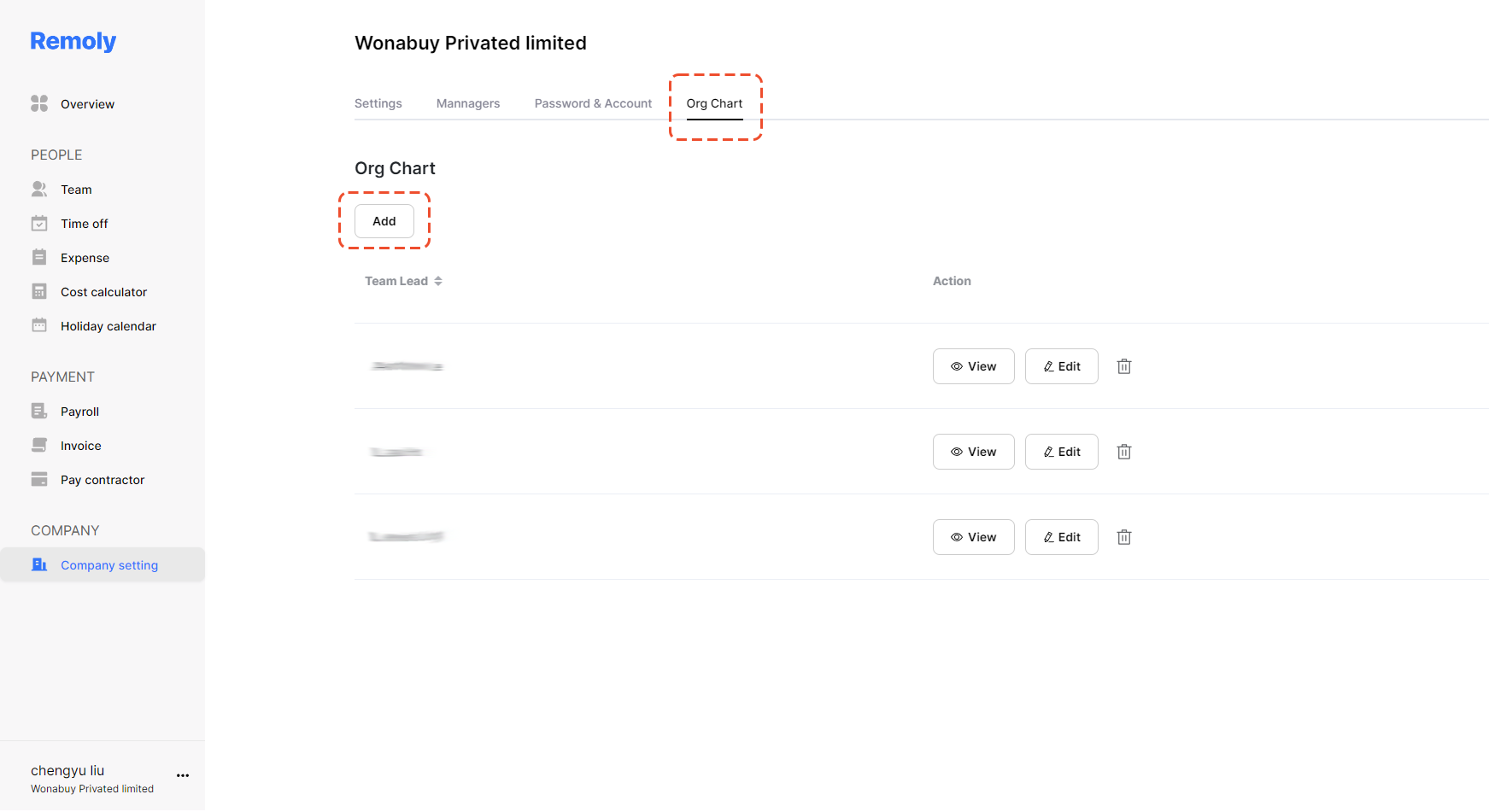
By following these steps, you can easily create a comprehensive organization chart that reflects the hierarchy and roles within your company, making it easier to manage and visualize your team's structure.





Easy to start,
intuitive to use





