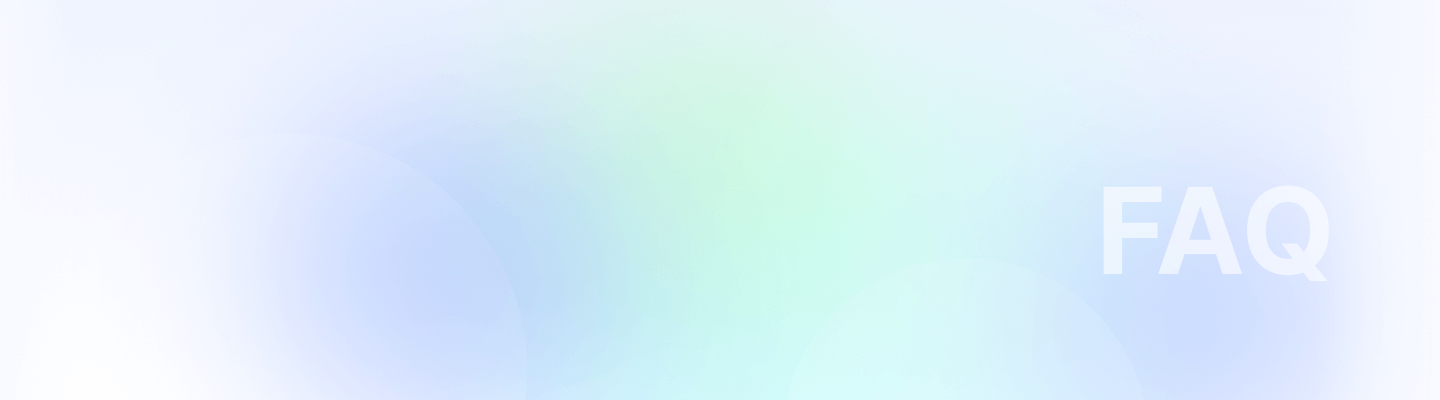

If you're looking to delete a manager in the Remoly backend, follow these simple steps:
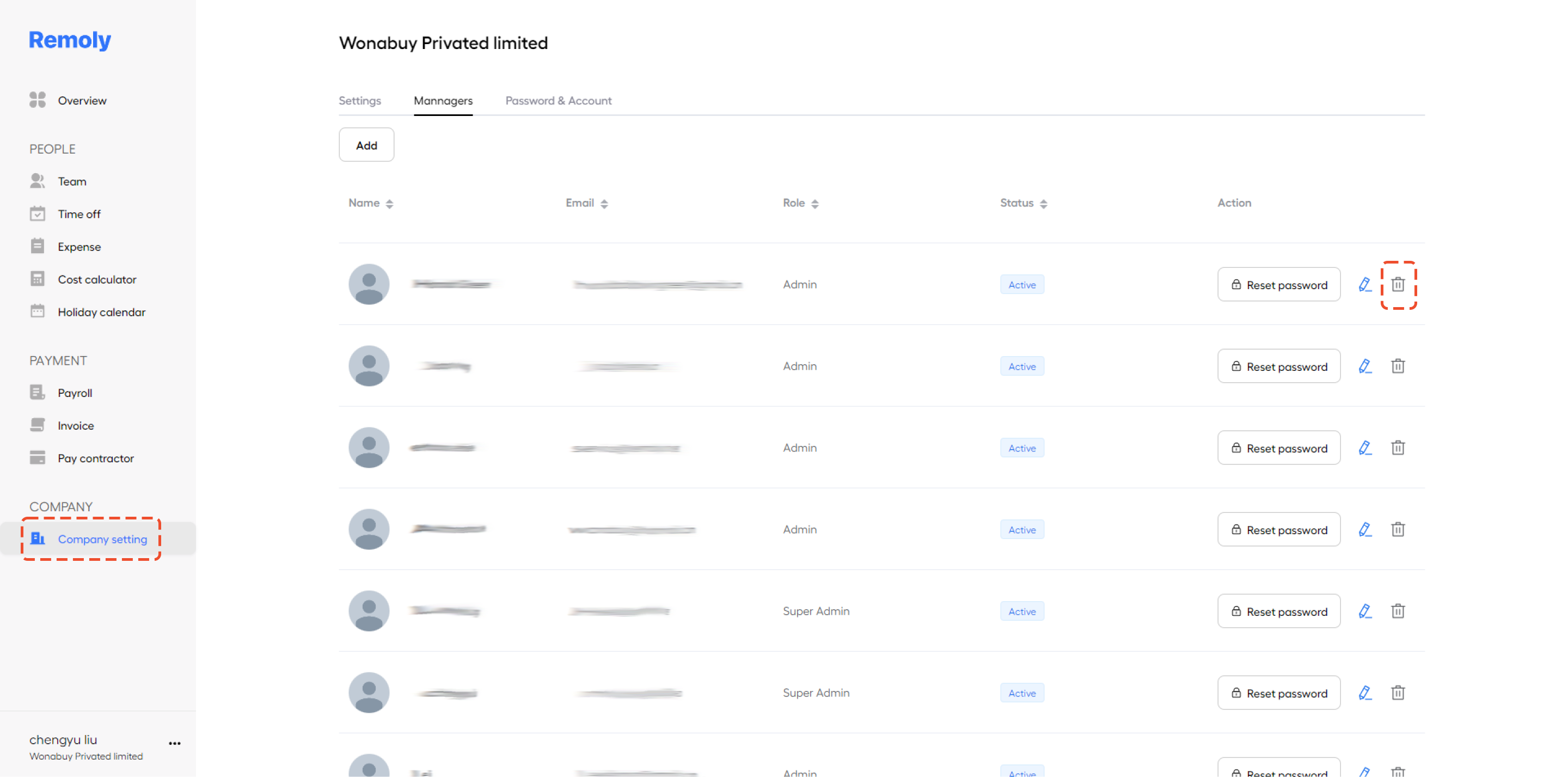
1. Navigate to 'Company Setting'
Begin by logging into your Remoly account. Once you're in, head over to the 'Company Settings' section. This is where you can manage all the essential configurations related to your company and team members.
2. Click on the Trash Bin Icon
In the 'Company Settings' section, locate the list of managers. To delete a specific manager, simply click on the trash bin icon next to their name. Confirm the action, and the manager will be removed from your system.
This straightforward process ensures that you can efficiently manage your team within Remoly, keeping your company's structure up-to-date. For more detailed guidance or troubleshooting, refer to Remoly's support documentation.





Easy to start,
intuitive to use





